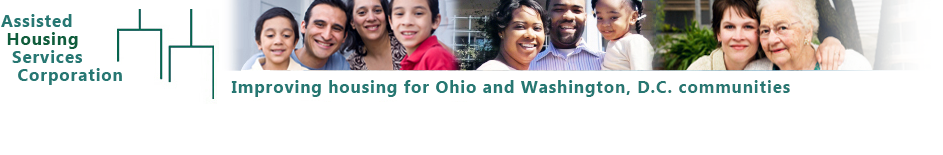Frequently Asked Questions
Contract Renewal
- My HAP Contract is coming up for Renewal. What do I do?
-
Your first step should be to look at the Section 8 Renewal Policy Guidebook
Depending on the option you are eligible for, submit Attachment 3A and applicable worksheets 120 days before your contract expires. Your Contract Administrator will process the renewal and rent adjustment if applicable by first confirming your eligibility, then determining the completeness of your submission. If necessary, your Contract Administrator will contact you for more information. - My Renewal is coming up. What if I select the wrong option?
-
If you are not eligible for a certain option, your Contract Administrator will let you know.
To help prevent this, look at the Section 8 Renewal Policy guidebook by clicking on the following link:
Section 8 Renewal Guidebook - How do I prepare for a contract renewal and rent adjustment?
Know the date of your contract expiration or funding expirationRead and understand the letter sent to you 6 months before the expiration date. If after reading the letter you have questions, call the Contract Specialist for clarification.
- Attachment 3 must be received at least 120 days prior to anniversary date of contract per Section 8 Renewal Policy Guide. Do not forget to:
- Choose an option
- Specify number of years renewing
- Sign & date
Reference the Section 8 Renewal Policy Guide to choose an eligible Option.
Write a cover letter specifically stating the percent increase you are requesting. Be specific if you are requesting to use funds from reserve accounts.
OCAF Requirements for Complete Package See attached OCAF, AAF, Funding Only Complete Package Checklist OCAF, AAF Funding Only Rent Adjustment ChecklistBudget Base for Complete Package
See attached BB Complete Package Checklist Complete Package Checklist for Budget Based Rent Adjustment- HUD pre-approval is required on the following items:
- Increase in staffing hours: either a new position or increasing the hours
- Addition of new on-site security personnel or an increase in the hours of existing onsite security
- Inclusion of past due accounts payable in the operating budget
- Increases in the Reserve for Replacement deposit: and/or
- Management fees which are not supported by a current Management Certification (form HUD 9839-A,B,C as applicable); the owner/agent must submit to HUD and obtain HUD approval of a Management cert that is current
- A service coordinator position not previously included in the operating budget
- Service Coordinator Budget dependent upon Residual Receipts and/or Grant
Respond quickly to any additional info requests
Review Contract/Rent Schedule when sent to you for signature, be sure it matches your intended request
Sign Contracts/Rent Schedules and send them back to CGI as quickly as possible
When Funding is Approved, executed Contract/Rent Schedule will be mailed back to you. New rent amounts will be received based on effective date
How CGI Reviews and Completes Your Request
Review the initial submission for completeness and eligibility using the attached checklists
Contract Specialist will input all figures into OCAF / BB Worksheet for first review of all required back up documentation
- All Rent Adjustments submitted must have accompanying Utility Analysis (UA) documentation (if applicable), even if UA increase is not requested
- If not complete the contract specialist will make a list of the items that still need to be submitted, a letter will be sent to OA itemizing list
- Once determined a complete package the Contract Specialist will process
- After completely processing, the Contract Specialist will do three things simultaneously:
1.Submit complete package to HUD with approval recommendation
- a. CA Worksheet
b. OA Worksheets
c. REMS Printouts
d. Backup Documentation
- Request Funding Reservation
- Send Preliminary Letter to OA with Rent Schedules / Contracts
Once Rent Schedules/Contracts are returned to CGI from OA and Funding Reservation from HUD has been approved, then CGI Executes Contracts
- Notification of Funds sent to HUD Fort Worth to Obligate the Funds, if Contract Renewal
Final Letter is sent to OA with Executed Rent Schedule/Contract
- Duplicate Package is sent to HUD
- CGI keeps a third duplicate package for records
- Contract Renewal only, fourth copy gets sent to HUD Fort Worth
- Attachment 3 must be received at least 120 days prior to anniversary date of contract per Section 8 Renewal Policy Guide. Do not forget to:
EIV
- Where can I go to get more information on Multi-Family HOTMA?
-
For more information on HOTMA, please visit the HUD Multi-Family HOTMA Webpage. - How do I gain access to EIV?
-
Step 1: Determine EIV Role
When applying for initial EIV access rights, applicants must first decide what their role will be in EIV; whether they will be an EIV Coordinator (HSC) or an EIV User (HSU), as the application process is different depending on their role. An EIV Coordinator has the same functionality in EIV as an EIV User but also has the administrative functions of assigning access rights to EIV Users and recertifying their EIV Users on a biannual basis.
Step 2: Application Process for Coordinators
When applying for EIV access rights as an EIV Coordinator (HSC), an applicant must:-
Be a WASS Coordinator and have an active WASS ID (M-ID) that was assigned to them by HUD, based on owner authorization;
-
Have a written owner authorization (letter of approval) to access EIV on the owner’s behalf for their property(ies);
-
Complete and submit a hardcopy Coordinator Access Authorization Form (CAAF) to HUD’s Multifamily Helpdesk by fax at 202-401-7984 or by email at MF_eiv@hud.gov. You need only fax pages 1, 2, and 5 of the CAAF. Do not fax the owner letters of approval with your request. Note, only one CAAF needs to be submitted per Coordinator. A separate CAAF should not be submitted for each property.
- Complete property assignments in EIV after receiving an approval email from the Helpdesk; and
- Complete the EIV on-line certification process by January 15, 2010.
Step 3: Application Process for EIV Users
Users must have an active WASS ID (M-ID) in order to apply for access authorization rights to EIV. To apply for EIV access, Users will need to complete the User Access Authorization Form (UAAF) in hardcopy and submit it to their assigned EIV Coordinator for approval. The EIV Coordinator can approve and certify the EIV User and make the appropriate property assignments. UAAFs are not to be faxed to the Multifamily Helpdesk.
Detailed instructions for the application process which include how to apply for a WASS ID, upgrade to a WASS Coordinator role (necessary if applying as a Coordinator) and application forms for EIV Coordinators and EIV Users are located at: -
- Where can I find a copy of the EIV and YOU Brochure?
-
Go to: EIV and YOU Brochure - Where can I find a copy of the EIV User Manual?
-
Go to: EIV User Manual - Where can I find HUD training pages for EIV?
-
Go to: EIV Training - Where can I find the EIV main page?
-
Go to: EIV Main Page - What do we need to include in our Policies and Procedures?
-
Chapter 9 of HUD Handbook 4350.3 change 4 indicates which reports must be included in the policy and procedures. In summary:Report
Policies and Procedures
Tenant Selection Plan
Summary
Yes
No
Income
Yes
No
Income Discrepancy
Yes
No
No Income
Yes
No
New Hires
Yes
No
Existing Tenant Search
No
Yes
Multiple Subsidy
Yes
No
Failed EIV Prescreening Report
Yes
No
Failed Verification Report
Yes
No
Deceased Tenants Report
Yes
No
-
Chapter 9 of HUD Handbook 4350.3 change 4 indicates which reports must be included in the policy and procedures.
In summary:Report
Policies and Procedures
Tenant Selection Plan
Summary
Yes
No
Income
Yes
No
Income Discrepancy
Yes
No
No Income
Yes
No
New Hires
Yes
No
Existing Tenant Search
No
Yes
Multiple Subsidy
Yes
No
Failed EIV Prescreening Report
Yes
No
Failed Verification Report
Yes
No
Deceased Tenants Report
Yes
No
- How do I contact the EIV Help Desk?
-
By dialing 1-800-767-7588 or emailing Mf_Eiv@hud.gov. - What EIV Reports do I need to run?
-
HUD requires the use of EIV in its ENTIRETY, meaning all reports must be utilized in accordance with HUD Handbook 4350.3 Change 4 and the O/A’s written EIV Policies and Procedures. Exhibit 9-5 of the 4350.3 change 4 is a great reference; the following is a summary:Report
Report Use
Summary
Must be used at annual and interim recertification
Income
Must be used at annual, interim, and as indicated by your policies and procedures.
Income Discrepancy
Must be used at annual, interim, and as indicated by your policies and procedures.
No Income
As identified in your policies and procedures.
New Hires
At least quarterly
Existing Tenant Search
At the time of processing an application for admission
Multiple Subsidy
At least quarterly
Failed EIV Pre-screening Report
Monthly
Failed Verification Report
Monthly
Deceased Tenants Report
At least quarterly
- What are the document retention requirements?
-
Paragraph 9-14 of HUD Handbook 4350.3 change 4 outlines the document retention requirements.
In general the retention policy is as follows:Report
Retention Policy
Summary
must be retained in the tenant’s file for the term of tenancy plus 3 years
Income
must be retained in the tenant’s file for the term of tenancy plus 3 years
Income Discrepancy
must be retained in the tenant’s file for the term of tenancy plus 3 years
No Income
must be retained in the tenant’s file for the term of tenancy plus 3 years
New Hires
must be retained in the tenant’s file for the term of tenancy plus 3 years
must also be retained in master filesExisting Tenant Search
must be retained in a denied applicants file for 3 years, or if admitted in the tenant’s file for term of tenancy plus 3 years
Multiple Subsidy
must be retained in master files for 3 years*
Failed EIV Pre-screening Report
must be retained in master files for 3 years*
Failed Verification Report
must be retained in master files for 3 years*
Deceased Tenants Report
must be retained in master files for 3 years*
*Note: The Multiple Subsidy Detail report and any documentation provided to verify discrepant information for the Failed EIV Prescreening, Failed Verification Reports, and Deceased Tenants Report, must also be retained in the applicable tenant file for term of tenancy plus 3 years.
- Who needs to sign the Rules of Behavior form?
-
Anyone who has access to use EIV (i.e. EIV Users and Coordinators) and anyone who is provided EIV reports by authorized EIV Users or EIV Coordinators must sign the Rules of Behavior form. This includes O/As, HUD, and CA staff members who do not have access to EIV but have access to tenant files and utilize reports as part of their job function. IPAs hired by an owner to perform an audit must also sign a ROB. - What documents must be presented at an MOR?
-
The following is a list of documents that must be presented at the Management and Occupancy review. These must be the original signed forms.- Owner’s authorization for individuals to access EIV on their behalf
- Multifamily Housing Coordinator Access Authorization Forms (Signed original copy and current copy- must be renewed annually.)
- Signed Rules of Behavior Form(s) (for individuals without access to the EIV system.)
- Copy of written policies and procedures for using the EIV employment and income data and reports.
- Record of training conducted for staff annually.
In addition, the following documentation will be required as needed.
- Documentation relating to the follow-up of failed Identification/Verification Reports.
- Documentation relating to the follow-up of Multiple Subsidy Report.
- Documentation relating to the follow-up of Deceased Tenant Report.
- Tenant files must be properly documented in accordance to HUD notice 10-10
- Where can I find a copy of HUD Notice 13-06?
-
The most recent guidance for EIV is Chapter 9 of the 4350.3
For archival purposes, HUD Notice 13-06 can be found: Click Here - What are the annual EIV security training requirements?
-
HUD NOTICE 13-06: XII. SECURITY OF EIV DATA
F. Security Training
EIV users are required to complete online security training annually. To meet this requirement, EIV users must complete the online Federal ISS Awareness training program. At the end of the training, EIV users must print and maintain the Certificate of Completion provided.To complete online Security Awareness Training:
- Open your web browser.
- Type https://public.cyber.mil/training/cyber-awareness-challenge/
- Press Enter.
- Click on CyberAwareness Challenge (for DoD and Federal Personnel) icon on the IA Education, Training and Awareness Screen.
- Launch CyberAwareness Challenge Federal Version
- Proceed with the training.
- When the training is complete, print and maintain the Certificate of Completion.
- Note: The Security Awareness Training described above is the same training required for those individuals who transmit TRACS files. If the training has been completed to satisfy TRACS security training requirements, this will satisfy EIV security training requirements as well so long as the completion date represented on the Certificate of Completion is not older than one year.
- EIV users authorized by owners to have access to the EIV system on their behalf must also complete the applicable online Security Awareness Training Questionnaire for Multifamily Housing Programs upon initial access to the system and annually thereafter.
- EIV users should:
a. Review Section 4 on Security contained in the Multifamily EIV User Manual for
Multifamily Housing Program Users posted at:
http://www.hud.gov/offices/hsg/mfh/rhiip/eiv/usermanual.pdf,
b. Review the EIV Security Administration Manual posted at:
http://www.hud.gov/offices/hsg/mfh/rhiip/eiv/securityadminmanual.pdfc. View the Security training provided during the most recent EIV webcast, posted
at: http://www.hud.gov/webcasts/archives/multifamily.cfm, and4. O/A staff who do not have access to the EIV system but who use EIV reports to perform their job function must have security training annually as described in this section.
Management & Occupancy
- Where can I go to get more information on Multi-Family HOTMA?
-
For more information on HOTMA, please visit the HUD Multi-Family HOTMA Webpage. - What EIV documents must be present at the MOR?
-
The following is a list of documents that must be presented at the Management and Occupancy review. These must be the original signed forms.- Owner’s authorization for individuals to access EIV on their behalf
- Multifamily Housing Coordinator Access Authorization Forms (Signed original copy and current copy- must be renewed annually.)
-
User Access Authorization Form (Signed original copy and current copy- must be renewed annually.)
-
Signed Rules of Behavior Form(s) (for individuals without access to the EIV system.)
-
Copy of written policies and procedures for using the EIV employment and income data and reports.
-
Record of training conducted for staff annually.
In addition, the following documentation will be required as needed.
- Documentation relating to the follow-up of failed Identification/Verification Reports.
- Documentation relating to the follow-up of Multiple Subsidy Report.
- Documentation relating to the follow-up of Deceased Tenant Report.
- Tenant files must be properly documented in accordance to HUD Notice 10-10.
- What will be an EIV related finding during an MOR?
-
The following is a list of potential MOR findings as prescribed by HUD.Finding
1
O/A does not have access to EIV
2
Missing/incomplete EIV documents as listed on the Addendum C.
3
EIV data not kept secure
4
EIV data being shared with other entities: (tax credit projects, Section 515 projects, or Service Coordinators.)
5
O/A is sharing access IDs and passwords
6
Rules of Behavior (ROB) for non-system users missing where applicable.
7
Missing/Incomplete form HUD-9887
8
EIV Income Reports are not in tenant files as third party verification.
9
O/A is not using EIV for recertifications effective June 1, 2010.
10
O/A has not updated Policies and Procedures to include how EIV is used.
11
O/A is not providing tenants with the EIV & You brochure at move-in and recertification. (HUD Notice 10-02)
12
O/A has not updated Tenant Selection Plan to include use of Existing Tenant Report
13
Tenant files that do not have documentation to support EIV discrepancy resolution.
14
O/A is not following HUD’s record retention requirements.
15
Unresolved Failed Verification and Pre-screening Discrepancies
16
O/A is not reviewing New Hires Report
17
Deceased Tenant Report has not been reviewed and/or errors corrected
18
Multiple Subsidy Report has not been reviewed and/or errors Corrected
- What are acceptable forms of verification?
-
Acceptable forms of verification can be found in Appendix 3 of the 4350.3. Click here for Appendix 3: Verification - Where can I find the HUD Summary of Questions on Handbook 4350.3 REV1 document?
-
They can be found at the following link: Final Multifamily Mailbox: 4350.3 REV-1 Summary of Questions - How do I prepare for the Management and Occupancy Review?
-
Before the review:
Read and understand the scheduling letter sent to you. If after reading the letter you have questions, call the Local Contract Specialist for clarification.Read and understand the checklists that accompany the letter. One checklist requires you to complete several questions regarding the accessibility features of your property. This document must be completed in its entirety, dated and signed and be given to reviewers when they arrive.
The second is a list of documents the PBCA requests you have available on-site when the review team arrives. Having these organized and available will speed the review process. Many times owners/agents must get these documents from a central office. Please allow yourself enough time to gather these documents.
Notify your Local Contract Specialist if Tenant Files are kept off-site.
Prepare office space for the review team. Usually, this includes a desk, chairs, ample room to review documents, and outlets to plug laptops into.
Notify residents that a review will be performed and units may be entered. This notice should go out to tenants at least 24 hours before the day of the review. Owners/agents should also give a copy of this letter to the reviewers when they arrive.
Notify your on-site staff of the date of the review and that reviewers may wish to speak with them.
Review the last MOR. Reviewers are responsible for following up on items from the last MOR. This means they may ask for documentation to support your previously submitted certifications that findings have been closed out. Collecting these ahead of time will speed up the review process.
Be Prompt. On the day of the review, owner/agent representatives should be on-site when reviewers arrive and all documentation should be ready for review.
During the Review you can expect the following:
An Entrance Conference-PBCA staff will introduce themselves, explain the review process, what they need and provide owners/agents with a list of files to be reviewed. They will also answer any questions you have.-
Follow-up on previous MOR findings.
-
Follow-up on EH&S and other REAC findings from the last physical inspection conducted at your property.
-
A walk through of the property and interviews with your staff.
A Closeout Meeting - Reviewers will discuss issues/areas of non-compliance observed; detail the next step in the process; and request that you sign an Exit Conference Checklist. Reviewers are unable to discuss scores at this point because all issues must be reviewed, formally written and assessed for their impact on your operations.
-
- What address do I use on the HUD 9887 Form?
-
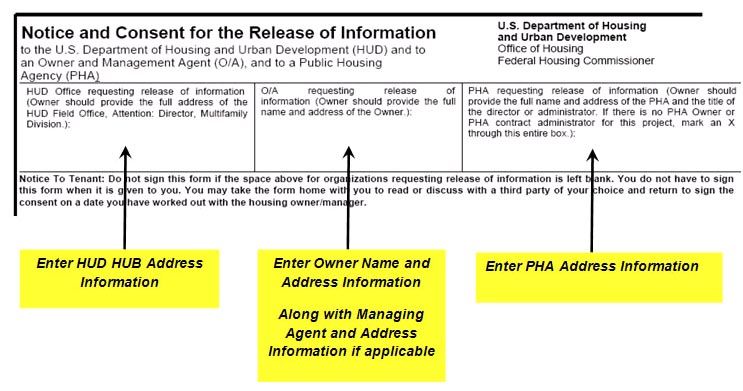
- What is the correct PHA name and address for HUD-9887 Form for OHIO?
-
Assisted Housing Services Corporation (or AHSC)
880 E. 11th Avenue
Columbus, Ohio 43211-2771
- What is the correct PHA name and address for HUD-9887 Form for D.C.?
-
Assisted Housing Services Corporation (or AHSC)
Attn: Charles Hillman
880 E. 11th Avenue
Columbus, Ohio 43211-2771
- What documents do I need to retain in a tenant file?
-
Tenant File Documentation Guidance
Tenant file records are critical pieces of source documentation, perhaps the most critical source documentation, used as evidence to support determinations and conclusions in all areas of occupancy monitoring. The tenant file records must be complete and contain all information and forms relevant to occupancy at the project.The following information is a guide for documents to maintain in the tenant file. This is not an all inclusive list of required tenant file documentation and shall not be a replacement of HUD requirements as outlined in: HUD Handbooks, RHIIP Handbook, HUD FAQ's or other HUD Policy and Procedures.
EIV (does not include Master file documentation as required by HUD notice 10-10)
Required For All Households- EIV and You Brochure acknowledgement at MI and each AR.
- Income Summary report indicating verified status of all household members
- Income Detail report at AR/IR (and within 90 days of MI) for all household members.
EIV report and supporting documentation to resolve issue (if applicable)
- Existing Tenant Search
- Pre-Screening and Failed Verification
- Income Discrepancy
- New Hires
- No Income
- Multiple Subsidy
- Deceased tenant
- Repayment agreement documentation
Application/Household Information
- Pre-application/application (must be date and time-stamped - must also include Form HUD 92006 for MI after 12/15/09)
- Screening information/forms (all tenant files must include criminal and sex-offender status screening, as well as any others as defined in each property’s Tenant Selection Plan)
- Verification/certification of social security numbers (please use a consistent procedure for all tenant files)
- Citizenship declaration/immigration status (all family members)
- Eligible Non-citizen Verification & SAVE verification (if applicable)
- Preference verification, if applicable
- Eligibility verification documents (e.g., persons with disabilities, elderly, live-in aide, assistive animal, etc.) – completed only at move-in
- Acknowledgement of the head of household’s receipt of lead based paint disclosure brochure, if applicable
- Verification of age as required
- Race and Ethnicity certification or documentation that the applicant refused to complete the form
- Consent forms (required at move-in and at each annual recertification – are valid for 15 months following signature date)
- HUD-9887, Notice and Consent to the Release of Information (family members age 18 and older – be sure that the correct addresses are completed at the top of the form)
- HUD-9887-A, Applicant’s/Tenant’s Consent to the Release of Information (family members age 18 and older)
- Fact Sheet acknowledgement for 9887/9887-A packet
- *Acknowledgement of head of household’s receipt of Resident Rights and Responsibilities brochure – required at move-in and at each annual recertification
- *Acknowledgment of Fact Sheet “How Your Rent is Determined” – required at move-in and at each annual recertification
- Family Summary Sheet - required at move-in and when a change in family composition has occurred.
Lease
- Lease (must be signed and dated on or before the effective date)
- Lease amendments/addendums/agreements
- Violence Against Women Lease Addendum
- *Project rules and regulations acknowledgement
- Pet rules & acknowledgement (if applicable)
- Pet deposit receipt (if applicable)
- Security deposit receipt
- Move-in inspection report (including the “safe, decent and sanitary” clause and dated and signed by the tenant as well as the owner/agent on or before the effective date)
- Annual inspection reports
- Lead-based paint addendum, if applicable
- Payment plans, if applicable
Certification/Recertification
- Initial, interim, and annual recertifications
- Recertification notices (initial and, if applicable, first, second, and third)
- Verifications for income, assets, and deductions (evidence of 3rd party verification or attempt must be documented for each source)
- 50059 data requirements printout signed by owner/agent or manager who has authority to sign on behalf of the owner and the head, spouse, co-head, and all other family members age 18 or older – signed on or before the effective date, and 30-day notice must be given for rent increases on recertifications (It is recommended that certifications and supporting documentation be filed in chronological order with the most recent certification supporting documents on top)
- Disposal of assets verification (head of household, spouse, co-head)
- Correspondence both issued to, and or received from, tenant(s)
Other Files That Need to Be Maintained
Move-out files- The current tenant file will become the move-out file. In addition to the above items, the move-out files must contain:
- Copy of the intent to vacate notice received from the tenant, if applicable
- Copy of the notification provided to HUD or the contract administrator
- Move-out inspection report
- Copy of the security deposit disposition notice provided to the tenant
- Documents supporting retaining all or a portion of the security deposit (i.e. tenant
- Ledger, invoices, receipts, copy of security deposit refund check –if applicable)
- Special claims and supporting documentation
Application/Reject files
- Application
Documentation to support the reason(s) for rejecting, such as screening information from previous landlords, personal references, credit reports, criminal activity, failure to declare citizenship or provide social security numbers, and refusal to sign consent forms - Copy of the written notice of rejection sent to the applicant (including a statement of the applicant’s right to appeal w/in 14 days and reasonable accommodation language)
- Any information or letters regarding appeals by applicants
*Denotes an item that may be covered in a blanket acknowledgment form in each tenant file
****NOTE: If there are documents noted as missing or incomplete from a tenant file that cannot be recreated or corrected, be sure to add a written statement to the file explaining/acknowledging the omission. This may prevent any additional and/or future Findings on the same issue.
- What are my options to appeal a score on a Management and Occupancy Review?
-
After the Management and Occupancy Review Report is issued, you will have an opportunity to respond to the findings. In your response, you may appeal any overall rating of Below Average or Unsatisfactory in accordance with HUD Handbook 4350.1 Chapter 6. Appeals should be submitted to the Area Manager responsible for the review within 30 calendar days of the report issue date.The Area Manager and Lead Contract Supervisor will forward the appeal package, within 10 calendar days, to their supervisor for review assignment to ensure that the same Area Manager does not review your appeal. The initial appeal decision will be transmitted to the owner/agent within 15 calendar days of receipt of appeal with an explanation of CGI's determination.
- Where can I find more guidance on the HUD Model lease?
-
Please click this link to navigate to HUD's FAQ on the HUD Model Lease - How do I complete the HUD Model Lease?
-
Instructions for completing the HUD model lease can be found in the appendix section of the 4350.3.
Click here to review this appendix for the family model lease:
Appendix 4-E: Applying the Model Lease for Subsidized Programs to Individual Tenants
Click here to review this appendix for the 202/8 model lease:
Appendix 4-F: Applying the Lease for Section 202/8 or Section 202 PAC to Individual Tenants - How does a recently transferred RAD property prepare for an MOR?
-
RAD Properties that converted to the PBCA program must full comply the with HUD Handbook 4350.3.
HUD created a Quick reference guide highlighting the largest areas of new compliance measures:
RAD to Multifamily Housing Quick Reference Guide
For more information, visit the RAD Post Conversion page:
Rental Assistance Demonstration (RAD) – Post Conversion
Rent Adjustments
- What are my options for a rent adjustment?
-
That depends on your contract. Basic contracts renewed under option 2 or 3a are eligible for either an OCAF, Budget, or, in the case of a contract term greater than 5 years, a 5th year comparables rent adjustment. Basic contracts renewed under option 4 are also eligible for OCAFs and Budgets. Mark Up To Market are eligible for OCAFs and a 5th year comparable adjustment if applicable. Full Mark To Market contracts are eligible for OCAFS only. Option 5 rent adjustment options will depend on your plan of action. - What Rent Adjustment options are available for RAD property that transferred to the PBRA program?
-
RAD HAP contracts receive an Operating Cost Adjustment Factor (OCAF) rent adjustment annually on the contract anniversary date. RAD Component II contracts may be subject to Maximum Rent calculations which may vary depending upon the formula used to set the initial rents at conversion. Owners/Agents will need to refer to their HAP contracts in Part II under Rent Adjustments for the Maximum Rent percentages to apply in their calculation and be aware of any RAD Supplemental Notices that may be issued that may supersede the previous Maximum Rent provisions in your contract.Owners/Agents must submit their completed OCAF Rent Adjustment Worksheets to their CA 120-days to 150 days prior to the contract anniversary date. This allows the CA time to process and approve the rent adjustments, and utility analysis’ if applicable, and return to the Owner/Agents by the contract anniversary date.
The OCAF Rent Adjustment Worksheet HUD Form 9625 MAX Rent Tool and Instructions for completing the Worksheet can be located here.Note: RCSs are prepared by state certified Appraisers in the state the property is located and typically take one or more months to complete.
For more information, visit the RAD Post Conversion page:
Rental Assistance Demonstration (RAD) – Post Conversion
Special Claims
- Where can I find the HUD Special Claims Processing Guide?
-
Click on the following: Special Claims Processing Guide - Where can I find HUD's Special Claims FAQ?
-
Go to: Special Claims FAQs
Utility Adjustment
- What must be included in the Utility Analysis?
-
GUIDANCE FOR DETERMINING UTILITY ALLOWANCES
UA guidance outlined in HUD Notice 2015-04 instructs owner/agents to establish a baseline for each bedroom size once every three years. For two years after the baseline submission, utility allowances for each bedroom size and each utility type at the property will be adjusted by a state-specific increase factor called a Utility Adjustment Factor (UAF). These factors will be published annually by HUD.Baseline Submission Requirements
- Request utility data from either the utility company or the tenant household for at least the number of units determined by the sample size methodology detailed below.
-
This must be done for each unit type at the property;
-
If the property consists of multiple identical buildings (or buildings that are substantially similar, then the sampling may be performed at the property level, encompassing all buildings on a site. If buildings are not identical, the sampling must be done for each bedroom size);
-
If the analysis is performed by a third party or the utility provider, the sample size data/bills must be submitted;
-
The data collected must be for the same time frame;
-
The data used must not be more than eighteen (18) months from the contract anniversary date;
-
Samples submitted must be from units receiving Section 8 assistance;
-
A unit should be excluded from the sample if it:
-
Is receiving an increased UA as a reasonable accommodation;
-
Has been vacant for 2 or more months. Units included in the sample should have at least 10 months of occupancy; or
-
Is receiving a flat utility rate as part of a low-income rate assistance utility program.
-
- Determine the average utility cost for each bedroom size without removing any units from the sample size beyond those excluded as indicated in (G.) above. Do not remove the highest and/or lowest utility cost household when determining the average. The monthly cost of consumption is the NET COST after the application of discounts (e.g. Solar Discount, surcharges, transmission fees, etc..) HUD has provided instruction that the California Climate credit should not be considered as a discount. Do not reduce the amount of the Utility Bill by the amount of this credit. Do not include late fees in the monthly cost of consumption.
-
A sample format for utility allowance submissions, which includes built-in formulas to average utility costs for each unit size, can be found here.
-
A sample tenant release form can be found here
-
-
Follow the requirements in 24 CFR Part 245.405(a) and 245.410 to notify tenants of a utility allowance decrease.
NOTE: RHS/USDA Properties must comply with the requirements outlined in HUD Notice 2015-04.
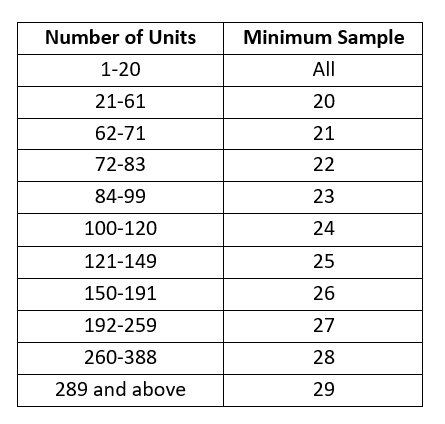
- Request utility data from either the utility company or the tenant household for at least the number of units determined by the sample size methodology detailed below.
- I am an owner. When am I required to submit a utility analysis?
-
Anytime you request a rent increase or when your utilities increase OR decrease 10% or more. This should be submitted 120 days before the anniversary date of the contract, along with your next increase or funding package. - Do all properties have to submit a utility analysis?
-
No. Only those properties where tenants pay a portion of the utilities. These properties have utility allowances and must submit an analysis. - Does a RAD property converted to the PBRA program need to submit a utility analysis?
-
Yes.Owners of multifamily housing properties that receive subsidy assistance, and for which HUD provides a utility allowance to tenants, are required to adjust their properties’ utility allowances every year at the time of the annual adjustments of contract rents. Utility adjustments must be supported by a utility analysis using the methodology described in Housing Notice 2015-04. The methodology and requirements used my MFH differs from that of PIH’s requirements and cannot be waived. As required by 24 CFR 245.405(a) and 245.410, a minimum of 30-day’s notice must be provided to tenants for any utility allowance decrease.
- Where can I find more information about utility allowances?
-
See HUD Handbook 4350.1, Chapter 7 for additional information about utility allowances.- Notice H-2015-04, Methodology for Completing a Multifamily Housing Utility Analysis
- Attachment A Sample Utility Analysis Submission Workbook
- Attachment B Sample Release of Tenant Utility Information
- Guidance on Housing Notice H-2015-04, Methodology for Completing a Multifamily Housing Utility Analysis
Vouchering
- Where can I go to get more information on Multi-Family HOTMA?
-
For more information on HOTMA, please visit the HUD Multi-Family HOTMA Webpage. - What can I do to reduce the number of errors with my voucher submission?
-
Use TRACS and check your TRACS compliance %. Try to keep it as close to 100% as possible. Also view the responses sent to you upon receipt of your files. This will enable you to correct any items prior to a draft being sent to you. Upon approval of your voucher review the responses sent to you by TRACS. This will allow you to address issues for your prior month’s vouchers and any discrepancies for your MOR review.
Submitting your vouchers before the voucher deadline of the 10th of the month will allow us to provide your draft reconciliation report earlier so you have time to correct issues noted before the voucher is submitted for payment. The closer to the 1st of the month the better. If you have questions regarding your draft reconciliation, contact the staff member assigned to your portfolio and work with them to reduce errors. Some errors may require you to contact your software vender. Our final reconciliation report will detail any balances remaining on the voucher. Attempt to correct these issues before submitting next month’s voucher. - When are my vouchers due every month and how much can I expect to get paid?
-
Your vouchers are due by the 10th of each month and you can expect to be paid the amount listed on the Final Reconciliation Report provided to you. - If I made an error the HAP request I have sent, can I resubmit it if the 10th of the month has not passed?
-
Resubmitting a new voucher before the 10th of the month is acceptable. Resubmitting after the 10th of the month may cause a delay in your payment. In either case, please contact your CGI staff member assigned to your portfolio before submitting a new voucher to notify them not to process your original submission or to discuss your option to correct the original mistake.